A Guide to Printing Documents From the Cloud
Today people have the option to print anything from anywhere thanks to the Cloud. It doesn’t matter whether they are in the office on their desktop computer, at home on their laptop or on the train using their smartphone, they can still send documents for print using cloud technology. Here we will provide a guide to printing documents from the Cloud.

Cloud printing is easy and convenient.
Image source: https://farm4.staticflickr.com/3109/3082993732_d74754eee6.jpg
How to Print Documents from the Cloud
The Cloud allows you to access documents and devices from anywhere in the world, providing you have an internet connection. To get started you will need to set up an account with a cloud provider. There are many different cloud storage providers to choose from, with some of the most popular being Google Drive, Dropbox and iCloud. You will also need a cloud ready printer. Most new multi-functional printers will be cloud ready, this means you won’t have to worry about installing drivers or connecting up your computer to your printer.
Any files that you upload to your cloud storage can then be printed from your printer, whether you are sat in the same room or located on the other side of the world!
Benefits of printing documents from the cloud
The main benefit of being able to print documents from the Cloud is convenience. No longer do you have to connect your laptop or computer up to your printer in order to print a document. This means that if you are at work and want to send a document to your home printer to read later, you can do so by simply logging into your cloud storage and sending the print job to your home printer via the internet.
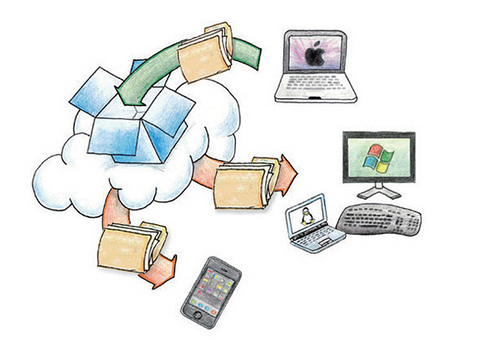
Cloud printing allows you to print documents from your laptop, computer, tablet or smartphone.
Image source: https://farm8.staticflickr.com/7158/6688652773_23bd26b5cf.jpg
Another benefit of cloud printing is that you do not even need to send jobs from a computer or laptop. Using cloud provider apps, you can login to your cloud storage on your smartphone or tablet and send the print job to your home printer. Say you snapped an amusing picture on your train journey home that you wanted to surprise your flat mate with, rather than sending it via email or SMS, you can simply upload it to your cloud provider, click print and send it straight to your printer at home for them to view.
Cloud printing also allows users to share printers. Say for example you had employees from a different office branch visiting your office to do a presentation and needed to print out pamphlets for your employees. Using cloud printing, they could simply log into their cloud storage, locate their pamphlets and send them to your cloud ready multi-functional printer to be printed. They would even be able to do this on the way to your office, so not to cause a delay!
3 simple steps to cloud printing
- Log into your cloud storage using your username and password
- Locate the document or photograph you want to print
- Select the printer you want to send it to and press print
Conclusion
Cloud printing is a cost effective and efficient solution that both individuals and businesses can take advantage of. No longer do users need to be sat in the same room as their printer in order to print documents. Thanks to Cloud technology they can conveniently send print jobs to their printer of choice, whether they are in the office, at home or on-the-go using their laptop, tablet or even their smartphone.
For more information about cloud-ready multi-functional printers, feel free to get in touch with a member of our team.
Image credits: mansikka & kilokon.tw
